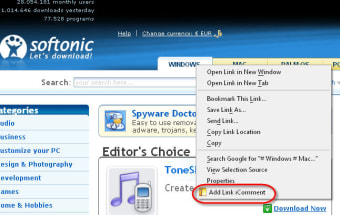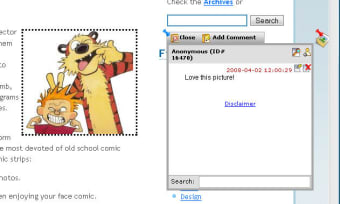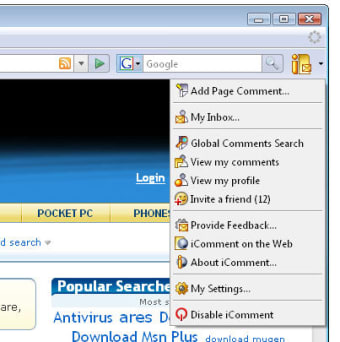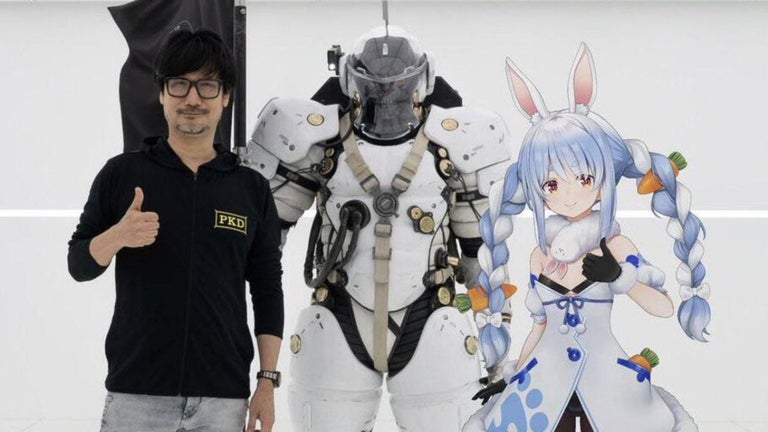Leave comments on any website
Most blogs nowadays let you leave comments to express your agreement or disagreement with the blog's author and explain your own opinion about the topic they write about.
Now, what about those websites that don't have an implemented comment tool? In these cases, you can use iComment, an original software application that enables you to leave comments virtually on any website.
Comments are displayed as small icons on the right margin of the web browser so that they don't disturb you while reading a given webpage. When you hover your mouse over any of those icons, a small window pops up on the screen and shows the complete thread of comments left by other people.
Each comment can be associated to a certain element on the website, meaning you have to select the image or text fragment you want to give your opinion about.
Then, when reading the comment, that image or text is highlighted so that you can relate the comment to the actual item it's related to.
The program works both with Internet Explorer and Firefox and doesn't require you to register, though you can create a free account if you want.
Also, it adds a button to the web browser's toolbar from which you can access the program's settings and tools, plus revise all the comments you've left so far.
I personally think iComment is a great tool to share opinions and ideas on just about any website. There are only small flaws that could be improved (such as the design of the comment's window) but the general impression is a very positive one.
With iComment you can leave your opinion virtually on any website in the Internet, even if it doesn't have a built-in commenting system.